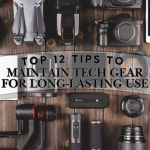It’s no surprise that kids constantly crave screen time. Whether watching their favorite shows, exploring educational apps, or playing games, screens have become integral to childhood. Parents face the challenge of balancing beneficial screen time for their children while avoiding harmful habits. This blog post helps you choose the best tablet for your child. Extensive research, testing, and consultations with experts and parents have compiled a list of the top 6 best tablets for kids. Factors such as age-appropriate content and safety features have been thoroughly considered to ensure informed decisions.
Top 6 Best Tablets for Kids
1. Best Overall: Apple iPad 2022
The Apple iPad 2022 sets the gold standard for performance and versatility in kids’ tablets. Equipped with a powerful A13 Bionic chip and a high-resolution Retina display, it easily supports multitasking. The iPad’s extensive app library includes educational tools, creative apps, and entertaining content that cater to all age groups. Apple’s robust parental controls also ensure safe and appropriate usage, making it a family favorite. This tablet is ideal for families investing in a device that can grow with their child.
Pros: The Apple iPad 2022 performs excellently, making it a standout for multitasking and running demanding apps. Its Retina display ensures vibrant and sharp visuals, which are ideal for educational and creative purposes. Access to the App Store allows parents to find countless high-quality apps tailored to kids’ learning and development. The iPad’s parental controls allow guardians to set screen time limits, filter inappropriate content, and easily monitor usage. Moreover, its sleek design and compatibility with Apple accessories enhance its appeal for kids and parents.
Cons: While the iPad 2022 offers premium features, its price tag can be prohibitive for some families. Additional costs for essential accessories like a protective case or Apple Pencil increase the expense. Its slim and lightweight design, while sleek, may not withstand rough handling by younger kids without a durable case. Although the device includes parental controls, tech-savvy older children might find ways to bypass them. Finally, its advanced capabilities may feel excessive for families seeking a basic tablet.
2. Best Value: Amazon Fire 7
The Amazon Fire 7 is a compact, affordable tablet for young children. Pre-installed with Amazon Kids+ content, it provides access to a library of age-appropriate books, videos, and apps. Its kid-friendly protective case ensures durability, making it perfect for rough handling. Parents can utilize comprehensive parental controls to manage screen time and filter content. This budget-friendly tablet delivers excellent value for families with younger kids.
Pros: Affordability is a key highlight of the Amazon Fire 7, making it accessible to many families. The device has a protective case that ensures resilience against accidental drops and bumps. With a year-long subscription to Amazon Kids+, children gain access to a curated library of educational and entertaining content. The tablet offers extended battery life, allowing kids to enjoy screen time without frequent interruptions. Its lightweight design makes it portable and easy for little hands to hold.
Cons: The Fire 7’s limited storage capacity can be challenging, especially if parents want to download multiple apps and videos. Its lower-quality display may not deliver the sharp visuals found in higher-end tablets. After the free trial period, ads might appear on the lock screen unless users opt for an ad-free experience at an extra cost. The device’s performance may lag when running more demanding apps. Lastly, its ecosystem is tightly integrated with Amazon, limiting access to broader app options.
3. Best for Younger Kids (3-7): Amazon Fire HD 10 Kids
Specifically designed for children aged 3-7, the Amazon Fire HD 10 Kids tablet emphasizes durability and age-appropriate content. Its kid-proof case and robust parental controls make it a reliable choice for young learners. With access to Amazon Kids+ and a long battery life, this tablet keeps children entertained and educated. The HD display ensures bright, engaging visuals for games, videos, and interactive learning apps. This device is perfect for parents who prioritize safety and educational content.
Pros: The Fire HD 10 Kids is durable, thanks to its kid-proof case designed to withstand drops and rough usage. Its robust parental controls empower parents to set screen time limits and easily manage content. Access to the Amazon Kids+ library ensures children can explore a variety of books, videos, and apps tailored to their age group. The tablet’s battery life is impressive, lasting through extended play sessions without frequent recharging. Moreover, its vibrant HD display enhances the experience of watching videos or using interactive apps.
Cons: The Fire HD 10 Kids’ ecosystem can feel restrictive, primarily relying on Amazon’s app library. Children may outgrow the limited selection of apps as they develop more advanced needs. While adequate for young children, the tablet’s performance may lag with demanding applications. Parents seeking a broader range of apps and services might find this device limiting. Additionally, its kid-friendly design might not appeal to older children or be suitable for multitasking.
4. Best for Older Kids (6-12): Amazon Fire HD 10 Kids Pro
The Fire HD 10 Kids Pro offers enhanced performance and a sleek design targeting older children. Its kid-friendly interface and access to more advanced apps make it ideal for school projects, gaming, and creative tasks. The tablet includes a kid-proof case and robust parental controls, ensuring safety and durability. With access to both Amazon Kids+ and a broader app library, it bridges the gap between entertainment and education. This tablet is well-suited for families seeking a versatile device for older children.
Pros: The Fire HD 10 Kids Pro combines durability with a more mature design, appealing to older kids. Its high-performance processor allows the smooth operation of more demanding apps and games. Parental controls remain key, enabling parents to effectively manage screen time and content. The tablet supports access to broader apps, providing older children with more diverse educational and entertainment options. Additionally, its battery life ensures uninterrupted usage during study or play sessions.
Cons: Despite its advancements, the tablet remains tied to Amazon’s ecosystem, which can limit app availability. Some older kids might find the interface less appealing compared to other devices. While its performance is better than the standard Fire Kids edition, it may still struggle with specific advanced applications. The included kid-proof case, while durable, may not match the preferences of older children. Lastly, the device’s reliance on Amazon services could frustrate users accustomed to a more open ecosystem.
5. Best for Learning: LeapPad
The LeapPad is an educational tablet explicitly crafted for young children. Pre-loaded with learning apps and featuring a stylus for interactive activities, it encourages cognitive and creative development. Its durable design can withstand rough handling, making it suitable for toddlers. Parents appreciate its focus on education, with content tailored to essential learning milestones. This device is perfect for families prioritizing educational value over general entertainment.
Pros: The LeapPad stands out for its emphasis on educational content, offering pre-loaded apps designed to enhance cognitive skills. Its included stylus encourages interactive learning, aiding in handwriting and drawing exercises. The tablet’s durable construction ensures it can handle occasional drops or spills. Parents value its simplicity, as the pre-loaded content reduces the need for additional downloads. Its kid-friendly design makes it easy for toddlers to navigate without adult supervision.
Cons: The LeapPad’s limited storage capacity restricts the number of apps and content that can be added. Its battery life is shorter than that of other tablets, requiring frequent charging. The device’s design, while durable, lacks the sleekness of more advanced tablets. Its app library is more limited, focusing solely on educational content rather than entertainment. Additionally, older kids may quickly outgrow its offerings, making it less versatile for families with multiple age groups.
6. Best Samsung Tablet: Samsung Galaxy Tab A9+ Plus
The Samsung Galaxy Tab A9+ Plus delivers high-quality visuals and firm performance, making it a favorite among Android users. Equipped with a powerful processor and ample storage, it’s suitable for older children and teens. The tablet includes the Samsung Kids app, offering a safe space for younger users to explore educational content. Its advanced features, such as multitasking, cater to academic and creative pursuits. This device is ideal for families invested in the Android ecosystem.
Pros: The Samsung Galaxy Tab A9+ Plus features a high-resolution display, providing sharp and vibrant visuals for media consumption. Its powerful processor ensures smooth multitasking and efficient operation of demanding apps. With ample storage space, users can download various apps, games, and media without concern. The pre-installed Samsung Kids app offers curated educational content, giving parents peace of mind. Its compatibility with Samsung accessories also adds to its versatility for older children.
Cons: The tablet’s higher price point may deter families on a budget. Some of its advanced features, like multitasking, might feel unnecessary for younger children. While durable, it lacks a kid-proof case, making it less suitable for toddlers without additional protection. Its complexity could overwhelm users unfamiliar with the Android operating system. Lastly, while ideal for older kids, the device’s size and weight may not suit smaller hands.
How to Select the Ideal Tablet for Your Child
Selecting the right tablet for your child involves evaluating several key factors:
- Age Appropriateness: When selecting a tablet, consider your child’s age to ensure it matches their developmental needs. Tablets like the LeapPad are designed for toddlers with simple interfaces and educational content. In contrast, devices like the iPad or Fire HD Kids cater to older children, offering more advanced features and diverse app ecosystems.
- Content and Features: Consider your child’s interests when choosing a tablet. For kids who enjoy learning, prioritize devices with various educational apps. If they prefer gaming or creative activities like drawing, select a tablet with relevant features and compatibility with styluses or gaming apps.
- Budget: Determine a realistic budget that includes the tablet’s cost and accessories like protective cases or styluses. Remember that investing in durable accessories can save money in the long run. Balance affordability with quality to ensure the tablet meets your child’s needs without exceeding your budget.
- Parental Controls: Parental controls are essential for monitoring your child’s screen time and access to content. Look for tablets with customizable settings to block inappropriate material and set usage limits. Robust controls help you create a safe digital environment for your child.
- Durability: Kids can be rough with gadgets, so choose a tablet with a sturdy design and a kid-proof case. Tablets designed for children often include shock-resistant features to withstand drops and impacts. Durable options save you from frequent repairs or replacements.
- Battery Life: Opt for a tablet with long battery life to minimize interruptions during use. Extended battery capacity ensures the device stays powered for road trips, flights, or long learning sessions. A reliable battery reduces the need for frequent recharging, adding convenience for you and your child.
Age-Appropriate Tablet Use: When Is It the Right Time?
The American Academy of Pediatrics (AAP) offers clear guidelines for screen time. Screen time should be avoided except for video calls for children under 18 months. On the other hand, preschoolers can have up to one hour per day of high-quality educational content. Regardless of age, it’s crucial to ensure screen time doesn’t interfere with sleep, physical activity, or social interaction. Parents should also engage with their children during screen time to make it a shared and educational experience.
Choose the Right Tablet for Your Child’s Growth
Choosing the right tablet for your child requires thoughtful consideration of their needs and interests. By selecting age-appropriate devices and setting boundaries, you can ensure your child benefits from technology without overindulgence. Remember, the best tablet grows with your child and supports their development. Responsible screen time paired with parental guidance can make technology a powerful tool for learning and entertainment.