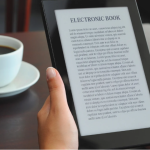Imagine your phone dying unexpectedly in the middle of an important call or your laptop shutting down during a critical presentation. Sound familiar? Many of us dread this situation, highlighting a common challenge in modern technology: maintaining battery health. As batteries degrade, devices become less reliable, leading to shorter usage times, frequent recharges, and even unexpected shutdowns. Here’s your guide to understanding battery health and adopting the best practices to ensure your gadgets perform at their peak for as long as possible.
Understanding Battery Health
What is Battery Health?
Battery health refers to the condition and efficiency of a battery in storing and delivering power. Due to chemical aging, batteries lose their ability to hold a charge over time.
- Charge Cycles: A charge cycle is a full charge and discharge of a battery. Most lithium-ion batteries are designed to last 300-500 cycles before significant degradation.
- Temperature Effects: Extreme temperatures can speed up aging, reducing lifespan.
- Usage Patterns: Activities like intensive gaming or leaving devices unused for extended periods can also affect battery health.
Factors Affecting Battery Health
- Charge Cycles: Each cycle slightly reduces the battery’s maximum capacity.
- Temperature: Batteries degrade faster in hot or freezing conditions.
- Usage Patterns: Continuous heavy usage, frequent deep discharges, or long periods of inactivity can accelerate wear and tear.
Practical Tips for Maintaining Battery Health
1. Avoid Extreme Temperatures
Extreme temperatures can significantly impact your device’s battery health, so keeping your gadgets at a moderate temperature is crucial. When it comes to heat, avoid leaving your phone in a hot car or exposing it to direct sunlight, as high temperatures can cause the battery to degrade faster. Similarly, cold weather can be just as damaging, so it’s essential to protect your devices by keeping them warm in cold conditions. A good practice is to store your phone in a coat pocket or a bag when you’re out in freezing temperatures. Keeping your devices in a stable, moderate temperature range helps maintain the battery’s lifespan and ensures optimal performance over time.
2. Manage Charging Habits
One simplest but most effective way to maintain battery health is by managing your charging habits. First and foremost, avoid overcharging your device; once it reaches 100%, unplug it to prevent unnecessary stress on the battery. Keeping the battery at full charge for too long can generate excess heat and accelerate wear. It’s also beneficial to practice partial charging, aiming to keep your battery level between 20% and 80% whenever possible. Doing so minimizes the strain on the battery, helping it last longer while reducing the frequency of complete charge cycles. Lastly, always use the original chargers that came with your device, as third-party or low-quality chargers can cause damage and may not provide a consistent charge.
3. Optimize Device Settings
Optimizing your device’s settings is another key strategy in preserving battery health. Reducing the screen brightness or enabling the auto-brightness feature can have a noticeable effect, as the screen is often the most power-hungry component of your device. Additionally, turning off unused features like Bluetooth, GPS, and Wi-Fi when they aren’t needed will prevent them from running in the background and draining power. Enabling battery-saver mode during long days or when you’re running low on power can help extend your battery life by limiting unnecessary processes and notifications. These minor adjustments can lead to longer battery life and more efficient daily energy use.
4. Regular Software Updates
Installing software updates promptly is an often overlooked aspect of battery maintenance. Many updates include optimizations that improve battery efficiency by reducing unnecessary processes or introducing better power management features. By staying updated with the latest system updates, you can take advantage of these enhancements, ensuring your device operates at peak performance. Similarly, regularly updating apps is crucial, as newer versions are often optimized for better performance and reduced power consumption. Keeping your apps and software updated ensures that your device is secure, helps conserve battery life, and prolongs the device’s overall health.
Use Battery Monitoring Tools
Leverage tools or apps that provide insights into battery usage identify energy-hungry apps and offer tips for extending battery life.
Specific Tips for Different Devices
- Android Phones: To maintain the battery health of your Android phone, start by enabling the battery optimization feature in the settings. This will allow the device to manage power usage more efficiently by limiting battery consumption in apps that are not actively used. Additionally, if your phone offers adaptive battery features, turn them on. These features learn your usage patterns and prioritize power for the apps you use most, thus conserving energy for less essential apps. Finally, limit background activity for apps that you don’t use frequently. This will prevent unnecessary power drain from apps running in the background without your knowledge.
- iPhones: A great way to optimize battery life is for iPhone users to enable the “Optimized Battery Charging” feature in the settings. This feature helps reduce battery aging by learning your charging routine and slowing the charging rate when the battery reaches 80%. Regularly checking your battery health under “Settings > Battery” will also give you insight into how much capacity your battery has lost over time. If your iPhone is running low on power, activating the “Low Power Mode” can significantly extend its battery life by reducing performance and turning off certain features. Regularly using these features can prolong the overall lifespan of your iPhone’s battery and ensure reliable performance.
- Tablets: Reducing the screen timeout duration is a straightforward way to save tablet battery life. You can prevent unnecessary power consumption by setting a shorter time for the screen to turn off when idle. Additionally, turning off unnecessary animations can positively impact battery life. Animations are visually appealing but can drain the battery, so disabling them will help conserve energy. Another important tip is to avoid using your tablet while it’s charging. Using your device during charging can cause it to heat up, slow down charging, and degrade battery health over time.
- Wear OS Watches: Wear OS watches can be optimized for longer battery life by opting for minimalistic watch faces. Complex, bright faces with moving elements consume more power, so a simple, static design is more energy-efficient. Disabling notifications for non-essential apps is another great way to extend battery life, as constant notifications can keep the watch active and drain power. If your watch features an always-on display, turning it off can also affect battery life. By making these minor adjustments, you can keep your Wear OS watch running longer between charges without compromising too much on functionality.
- Other Devices (e.g., Samsung Galaxy, Kindle): Utilizing features like “Adaptive Power Saving” or “Dark Mode” for other devices like Samsung Galaxy phones or Amazon Kindles can significantly improve battery life. “Adaptive Power Saving” automatically adjusts settings to optimize power consumption based on your usage patterns, ensuring your device uses energy only when necessary. Enabling Dark Mode on OLED screens, like those found on many Samsung devices, can save battery by reducing the amount of light emitted from the screen. Always follow manufacturer-recommended practices for charging and usage to ensure your device operates efficiently. By applying these tips, you can maximize the battery life of any device while maintaining optimal performance.
Best Practices for Charging and Usage
1. Optimal Charging Practices
One of the most essential charging practices is to avoid overnight charging whenever possible. Charging your device for extended periods after it reaches 100% can generate excess heat and strain the battery over time, leading to faster degradation. Using high-quality chargers and cables designed specifically for your device is also essential. Cheap or counterfeit charging accessories can cause inconsistent power delivery and increase the risk of overheating. Always ensure that you charge your devices on stable, non-heated surfaces. Charging on soft surfaces like beds or couches can trap heat, affecting charging efficiency and battery health.
2. Monitor Battery Temperature
To prolong your device’s battery life, you should always be mindful of its temperature during charging. Avoid charging devices in direct sunlight, as exposure to heat can cause the battery to degrade rapidly. Additionally, it’s a good idea to remove thick cases during charging, as they can trap heat and prevent the device from cooling down properly. If your device gets too hot during use or charging, it’s essential to let it cool down before plugging it back in. Overheating, especially after heavy usage, can negatively affect battery performance and overall device health.
3. Manage Power-Intensive Features
Managing power-intensive features is key to conserving battery life throughout the day. Disabling Bluetooth, GPS, or Wi-Fi when not in use can save significant energy, as these features constantly search for connections, consuming power in the process. On OLED screens, enabling Dark Mode can also reduce battery consumption because it uses less power to display darker pixels. Additionally, reducing the screen timeout setting can help your device save energy by turning off the screen more quickly when not in use. By making these adjustments, you can ensure your device operates efficiently without unnecessarily draining its battery.
4. Regular Battery Calibration
Battery calibration improves the accuracy of your device’s battery percentage display. To calibrate, occasionally let the battery drain entirely until the device turns off, then charge it uninterrupted to 100%. Limit this once every few months, as frequent deep discharges can harm the battery and accelerate wear.
5. Avoid Deep Discharges
To preserve your battery’s lifespan, avoid draining it completely. Charge your device when it reaches 20-30%, as deep discharges can stress the battery. Use high-quality power banks that provide stable power and keep your device in the mid-charge range for better health when charging.
6. Reduce Energy Consumption
Reducing energy consumption is essential for prolonging battery life, and it starts by closing apps running in the background. Many apps continue to use power even when you’re not actively using them, so closing apps you don’t need is a good practice. Optimizing your device’s settings for energy efficiency can also make a big difference. This might include lowering screen brightness, turning off unnecessary notifications, or using battery-saving modes when possible. Finally, keeping your software and apps up to date ensures you’re benefiting from the latest battery optimization features and bug fixes that can improve your device’s overall power efficiency.
7. Use Battery Saving Modes
Modern devices feature battery-saving modes to help prolong battery life. Enable battery saver mode to reduce power use by limiting background activities, with options to automate activation at low battery levels. Customize settings to adjust performance and screen brightness and disable non-essential features for optimal energy conservation.
How Energy Monitor Tools Can Help
Battery management tools offer an effortless way to maintain battery health. Here’s how they work:
- Customizable Alerts: Receive notifications for low battery, optimal charge times, and temperature warnings.
- Secure Connectivity: Monitor multiple devices with end-to-end encrypted data.
- AI Insights: Get personalized tips based on device usage and charging patterns.
- Comprehensive Monitoring: Track battery health across all your gadgets.
- User-Friendly Interface: Access insights through an easy-to-navigate dashboard.
- Continuous Updates: Benefit from regular improvements and reliable customer support.
Maintaining the battery health of your gadgets isn’t just about convenience—it’s about preserving their longevity and performance. By following these tips, you can reduce recharge frequency, avoid costly battery replacements, and ensure your gadgets are always ready when needed. Now’s the time to take action! Apply these practices today to keep your gadgets running longer and performing better. Share this guide with friends and family to help them get the most out of their devices!