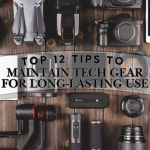Data loss is a reality many people face, whether due to hardware failure, accidental deletion, or malware attacks. When important files, photos, or documents are lost, the consequences can be devastating. This is why backing up your files is essential. Regular backups ensure that, even in worst-case scenarios, you can recover your valuable data with minimal hassle. The benefits of reliable backups go beyond just recovery; they provide peace of mind, knowing your files are safe and secure. Additionally, some of the best backup solutions offer remote access, allowing you to retrieve your files from anywhere, enhancing both convenience and security.
The 3-2-1 Backup Rule
One of the most recommended practices for effective data backup is the 3-2-1 rule. This method provides a balanced approach to securing your data against various risks.
- 3 Copies of Your Data: Always have three copies of your data—your original files and two backups.
- 2 Different Storage Types: Store your backups on two different types of media. This reduces the risk of losing data due to a single point of failure.
- 1 Copy Offsite: Maintain at least one backup copy offsite. This protects your data from physical threats like fires, floods, or theft.
By adhering to the 3-2-1 rule, you significantly reduce the chances of losing your data permanently.
Backup Methods
Now that we understand the importance of backups and the 3-2-1 rule let’s explore the various backup methods available.
1. External Hard Drive
External hard drives are a favored option for local backups, mainly due to their large storage capacity and straightforward usability. They are relatively inexpensive, making them accessible to a broad range of users. These drives allow for quick file transfers, which is especially beneficial when dealing with large amounts of data. Setting up an external hard drive is generally easy, involving simple plug-and-play functionality with most modern operating systems. Once connected, users can drag and drop files to back them up or use automated software to handle the process. Given their high storage capacities, external hard drives are ideal for users who need to back up significant amounts of data, such as multimedia files or extensive document collections.
However, external hard drives are not without their drawbacks. One significant disadvantage is their vulnerability to physical damage; drops, water exposure, or even everyday wear and tear can render a drive inoperable, risking data loss. Another limitation is that they require manual intervention unless set up with specific backup software, which can be a hassle for those who forget or are too busy to manage regular backups. Despite these challenges, external hard drives remain a strong contender for users looking for a cost-effective and spacious storage solution.
2. USB Flash Drive
USB flash drives are a highly portable and affordable solution for backing up small data collections. Their compact size makes them perfect for on-the-go backups, allowing users to carry important files with them easily. Flash drives are often used to transfer files between devices quickly, which is useful for students, professionals, or anyone needing to move data without relying on cloud services. The plug-and-play functionality of USB drives means they can be used with almost any modern computer without the need for additional drivers or software. For small-scale backups, such as documents, spreadsheets, or presentations, a USB flash drive provides a simple and efficient solution.
Despite their convenience, USB flash drives come with limitations that may affect their suitability for certain users. The primary concern is their limited storage capacity compared to other backup options like external hard drives or cloud storage. This makes them less suitable for backing up large files or extensive media libraries. Additionally, their small size, while an advantage for portability, makes them easy to misplace or lose, posing a risk of data loss if not handled carefully. Despite these downsides, for users needing quick, portable backups, USB flash drives remain a practical choice.
3. Optical Media (CDs, DVDs, Blu-Ray Discs)
Optical media, including CDs, DVDs, and Blu-Ray discs, provide a more traditional method for local backups, often favored for long-term archiving. These media types are physically secure and tamper-proof, making them a solid choice for preserving critical files over extended periods. Unlike more modern storage solutions, optical media are immune to magnetic interference, ensuring data integrity when stored under appropriate conditions. Additionally, these discs are relatively inexpensive, allowing users to create multiple backup copies without significant financial investment. For archival purposes, where data might not need frequent updating, optical media offers a robust and reliable option.
However, the use of optical media for backups does present several disadvantages, particularly in the context of contemporary data management needs. One major issue is the time-consuming process of burning and managing discs, which can become cumbersome with large data sets. Optical media also have limited storage capacities, making them less practical for backing up extensive digital libraries or high-resolution multimedia files. Furthermore, the decline in computers with built-in disc drives makes accessing these backups more challenging unless external drives are used. Despite these challenges, optical media remains a viable option for users looking for a long-term, low-cost archiving solution.
4. Cloud Storage
Cloud storage has significantly changed how we approach data backups, offering convenience and security in one package. With services like Google Drive, Dropbox, and OneDrive, users can enjoy seamless integration across devices, making it easy to access files from anywhere with an internet connection. The automatic backup features provided by cloud services ensure that files are consistently updated without user intervention, reducing the risk of data loss due to forgotten manual backups. Additionally, cloud storage typically includes robust security measures, such as encryption and redundant data centers, to protect user data against various threats.
Nevertheless, cloud storage is not without its limitations. Its reliance on internet connectivity can be a drawback in areas with unstable or slow internet access, potentially hindering the backup and retrieval process. Another concern is the limited free storage space offered by most cloud providers, with additional space requiring ongoing subscription costs, which can add up over time. Lastly, privacy concerns arise when entrusting sensitive data to third-party servers, even with encryption in place. Despite these challenges, the advantages of cloud storage, particularly its convenience and security, make it a popular choice for modern data backup needs.
5. Network Attached Storage (NAS)
Network-attached storage (NAS) devices offer a centralized solution for backing up data from multiple devices within a network. These systems are particularly beneficial for households or small businesses, providing a dedicated storage server that can automatically back up data from all connected devices. NAS devices often include features like real-time synchronization and remote access, allowing users to retrieve files from any location, given proper network setup. The centralization of data also simplifies management, making it easier to organize and maintain backups.
However, the initial setup and cost of NAS devices can be a significant barrier for some users. These systems require a higher upfront investment compared to other backup solutions, and configuring them may need some technical expertise. Another downside is that NAS systems are still vulnerable to drive failures, making it essential to implement redundancy measures such as RAID (Redundant Array of Independent Disks) configurations to mitigate this risk. Despite these challenges, NAS devices remain an excellent choice for users needing a robust, scalable, and centralized backup solution for multiple devices.
Choosing the Right Backup Method
Selecting the right backup method depends on several factors:
- Importance of Data: Assess the critical nature of your data to determine the necessary level of backup protection. Personal photos, important documents, and irreplaceable files may need more robust and secure backup solutions. Ensuring these critical files are properly backed up minimizes the risk of permanent loss.
- Data Quantity: Large data sets are often best handled by external hard drives or NAS systems due to their substantial storage capacities. Smaller data collections can be efficiently managed with USB drives or cloud storage services. Choosing the right storage solution based on data size ensures cost-effectiveness and practicality.
- Budget: Consider your budget when selecting a backup solution, as costs can vary significantly between methods. External hard drives and cloud storage offer flexible pricing, while NAS systems generally require a higher initial investment. Balancing cost and necessity will help you choose a solution that fits your financial constraints.
- Technical Expertise: Some backup methods, like NAS systems, demand a certain level of technical knowledge for setup and maintenance. In contrast, simpler options like USB drives and cloud storage are more user-friendly and require less technical skill. Select a method that matches your comfort level with technology to avoid unnecessary complications.
- Accessibility Needs: If you require frequent access to your data from multiple locations, cloud storage provides the most convenience. It allows seamless synchronization and retrieval of files from anywhere with an internet connection. This feature is especially advantageous for users who travel frequently or work remotely.
Tips for Creating The Best Backup Solutions
Creating an effective backup plan involves several key steps:
- Identify Critical Data: Determine which files are essential and need regular backups. This might include personal documents, photos, videos, and work-related files.
- Choose Appropriate Backup Methods: Based on your needs, select backup methods that offer the best combination of security, convenience, and cost.
- Implement a Backup Schedule: Establish a regular backup schedule—daily, weekly, or monthly—depending on how frequently your data changes.
- Automate Backups: Whenever possible, automate the backup process to ensure consistency and reduce the chances of human error.
- Test Your Backups: Regularly test your backups to confirm their functionality and ensure they can be restored when necessary.
- Store Offsite Backups: Keep at least one copy of your backups offsite to protect against physical threats.
- Update Your Backup Plan: As your data needs evolve, update your backup plan to accommodate changes in data volume, importance, and storage options.
Start Your Backup Plan Today
In today’s digital era, protecting your data is essential. With threats like hardware failures, cyberattacks, and accidental deletions lurking around every corner, having a robust backup strategy is non-negotiable. By following the 3-2-1 backup rule and selecting the right backup methods tailored to your needs, you can ensure your data remains safe and accessible. Take the time to assess your current backup practices, identify areas for improvement, and implement a comprehensive backup plan today. Your future self will thank you when disaster strikes and your data is just a few clicks away from being restored.